Let’s start from:
- A curated selection of digital artworks by Andy
- Inspiration for how OpenUSD supports artistic expression
Before we dive into the technical details of OpenUSD, this prologue offers a glimpse into the artistic side of OpenUSD. Through Andy’s visually striking works—crafted with OpenUSD tools—you’ll see how powerful and flexible the technology can be when placed in the hands of a creative mind. Let’s set the tone for the rest of the book by reminding us that behind every great system lies the potential for storytelling, emotion, and beauty.
Gallery.1 A Tribute to M.C. Escher¶
By Andy Green | Created with OpenUSD, Blender, and NVIDIA Omniverse
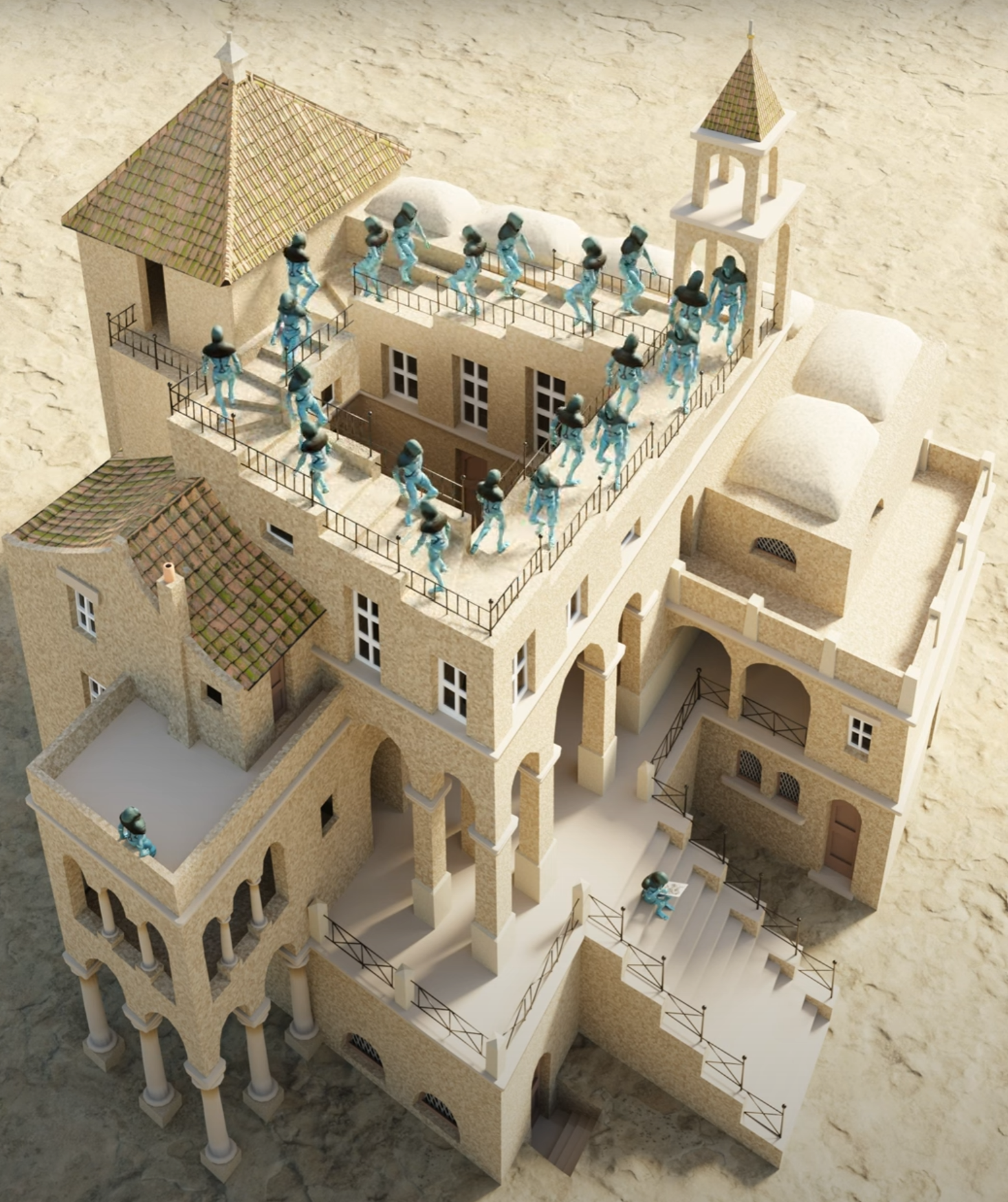
Figure 1:Ascending and Descending, A Tribute to M.C. Escher
In Ascending and Descending, Andy Green reimagines one of the most iconic paradoxes in visual art as a digital scene rendered with contemporary tools. A group of identical figures marches endlessly along a staircase that loops impossibly around the rooftop of a Mediterranean-style building, forming a closed circuit of ascent and descent. The surrounding structure is meticulously detailed, blending architectural realism with impossible geometry. The shadows, lighting, and textures evoke a surreal atmosphere, drawing the viewer into a world where logic bends and repetition reigns.
This piece is a direct homage to M.C. Escher’s work (https://
To bring Ascending and Descending to life, Andy leveraged the collaborative and layered power of OpenUSD. The scene is constructed from multiple USD stages that define geometry, character placement, animation loops, and lighting in a modular fashion. Using Omniverse for real-time visualization and Blender for modeling, Andy was able to experiment fluidly across the toolchain, taking full advantage of USD’s ability to manage complex hierarchies and maintain consistency across edits. This workflow enabled a non-destructive, scalable creative process—exactly the kind OpenUSD was designed to support.
Gallery.2 A Winter Gift from Robots¶
By Andy Green | Created with OpenUSD, Blender, and NVIDIA Omniverse

Figure 2:A Winter Gift from Robots
This is a beautifully rendered 3D digital scene depicting a futuristic, yet festive, moment. In a serene, snowy landscape under a soft sky, two sleek, white robotic arms are collaboratively handling a gift. The present is a cube wrapped in traditional red and green holly-patterned paper. In the background, two snow-dusted pine trees are adorned with glowing Christmas lights, and gentle snowflakes fall throughout the scene. The image blends advanced robotics with the warmth of holiday tradition, creating a sense of calm and wonder.
This scene is a prime example of a modern, collaborative 3D pipeline that leverages the strengths of multiple specialized tools, all unified by the OpenUSD framework. The creation process begins in a digital content creation (DCC) application like Blender. Here, the individual assets are modeled, textured, and prepared. The complex, articulated geometry of the robotic arms would be modeled, and their base materials—a clean, white semi-gloss plastic or metal—would be defined. The simple cube for the present, the pine trees, and the undulating snowy ground plane are also created. A crucial step in Blender is UV unwrapping the models, particularly the gift box, so that the holly-patterned texture can be applied correctly. Once complete, each component—the robot, the present, the trees—is exported not as a monolithic scene file, but as an individual asset in the .usd format. This modular approach is the foundation of the USD pipeline, allowing each piece to be an independent, swappable component.
With the assets created, OpenUSD and a platform like NVIDIA Omniverse take center stage for scene assembly, lighting, and final rendering. The power of OpenUSD lies in its ability to compose a complex scene from many individual files through a system of references and layers. A primary scene file, let’s call it HolidayScene.usd, is created. This file doesn’t contain the geometry itself, but rather references the individual asset files (robot.usd, present.usd, trees.usd, etc.). This is where the magic happens. Inside Omniverse, which natively understands and utilizes OpenUSD, these references are loaded to construct the full scene.
Gallery.3 A Toy Room in Metaverse¶
By Andy Green | Created with OpenUSD, Blender, and NVIDIA Omniverse

Figure 3:A Toy Room in Metaverse
This is a warm and inviting 3D render of a child’s playroom, bathed in the natural sunlight pouring in from three large windows. A classic wooden rocking horse stands as the centerpiece on a polished wood floor, its smooth curves catching the light. Nearby, a low, rustic wooden coffee table holds a bowl of fresh fruit and a glowing digital tablet, adding a touch of modernity. The scene is framed by deep blue, angled walls, giving it a cozy, attic-like feel, which is further enhanced by a whimsical bear-paw clock. The interplay of bright, directional sunlight and soft interior shadows creates a peaceful, nostalgic, and realistic atmosphere.
The creation of this charming room began with the modeling and texturing of its individual components in a standard 3D application. Each element—the detailed rocking horse, the blocky coffee table, the armchair, the unique clock, and the room’s architectural shell itself—was crafted as a separate model. Following best practices for a modern pipeline, every asset was then exported as a self-contained OpenUSD (.usd) file. This process encapsulates the geometry and the physically-based materials, such as the varied wood grains and fabrics, into a portable and standardized format, making them ready for assembly.
Gallery.4 A Digital-Twin of a House¶
By Andy Green | Created with OpenUSD, Blender, and NVIDIA Omniverse
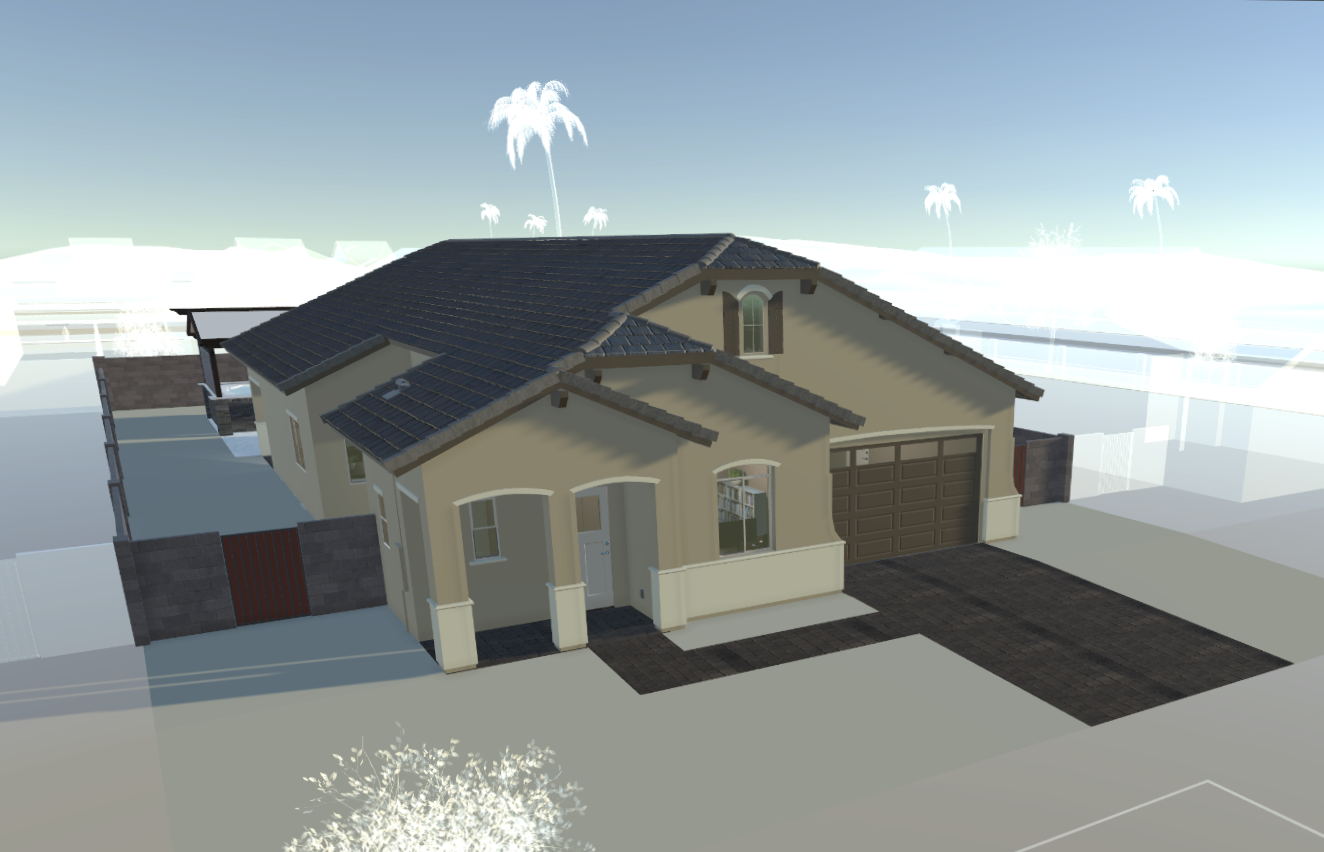
A House, A Digital Twin Project for A Friend
For a digital twin application like this, the primary goal is to create a physically accurate, 1-to-1 virtual replica of a real-world space for simulation and analysis. The process begins by aggregating data from the physical room. This can include architectural information from CAD software like Revit for the room’s core structure, precise measurements, and even 3D scan data for capturing complex surfaces. This source data is then converted or ingested into the OpenUSD format. USD acts as the cohesive framework for the digital twin, faithfully preserving critical information like precise scale, object hierarchy, and material properties. Assets representing real-world objects, like the specific models of the chairs, light fixtures, or even entire buildings or environments are either sourced from manufacturer CAD data or modeled to exact specifications and also saved as individual .usd files.
Once the room’s components are represented in OpenUSD, they are assembled into a complete scene within a real-time collaboration platform like NVIDIA Omniverse. Here, the digital twin becomes a “live” environment. The true power of using USD in this context is its ability to serve as a hub for simulation and data integration. Engineers can accurately simulate the airflow from the ceiling fans, designers can test different lighting schemes by adjusting the virtual lights in real-time, and facility managers can plan spatial reconfigurations. Furthermore, OpenUSD’s extensibility allows for connecting the twin to real-world IoT sensors. This could enable the virtual lights to mirror the on/off state of the real lights or visualize real-time occupancy data, transforming the model from a static replica into a dynamic, data-rich tool for ongoing analysis and operation of the physical space.